Enable Right Click
Sponsored Link:
Welcome to Enable Right Click
Thank you for installing and using our extension
Features:
Install and open.
- After installing the extension. You click on the extension icon on any website where the right click mouse button is disabled.
What is the right click mouse button?
The right-click mouse button is a computer mouse function that allows the user to select a specific item or location on the screen. The right-click mouse button is also known as a secondary click and can be used in conjunction with other functions, such as drag and drop.
When you use this button, you will see a context menu, which contains a variety of options depending on what you are doing with your computer.
If your mouse is disabled, it means that you can't use the right click button on your mouse to get access to additional functions. The Disable Right-Click feature is used on many websites to prevent them from being copied and pasted without permission.
This is a security measure that helps protect against copyright infringement
Tutorial:
- Install the Extension
- After installing the extension, click on the icon on the toolbar.
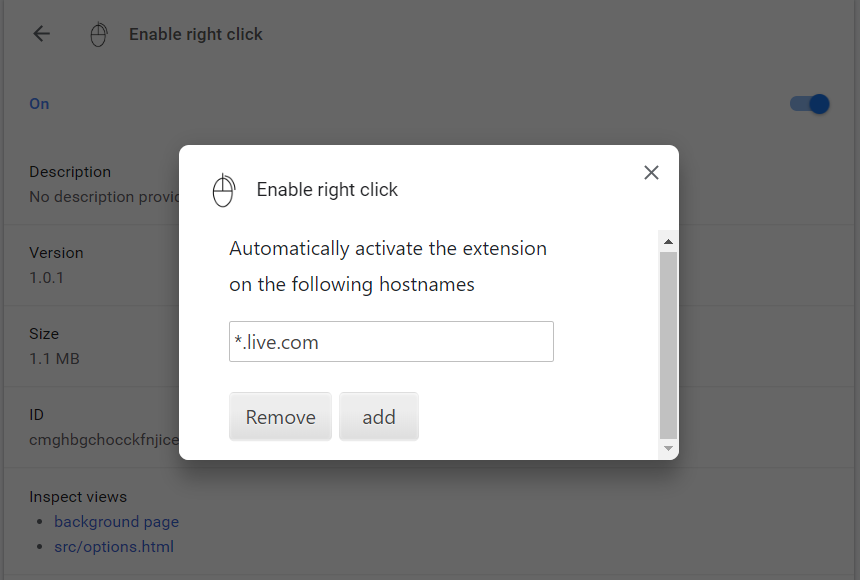
re-enable right click for any website
Sponsored Link: